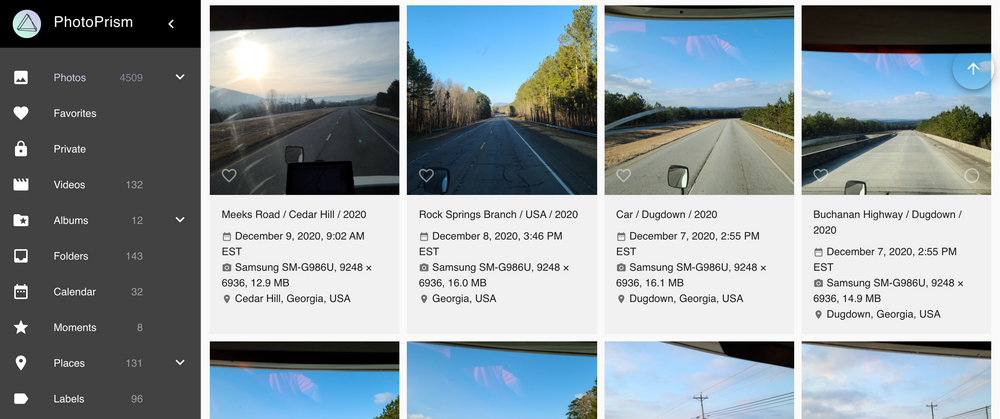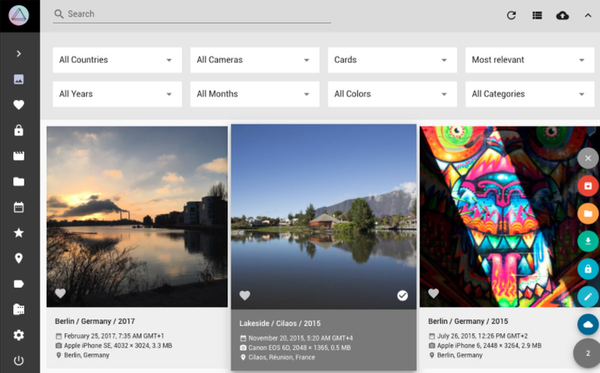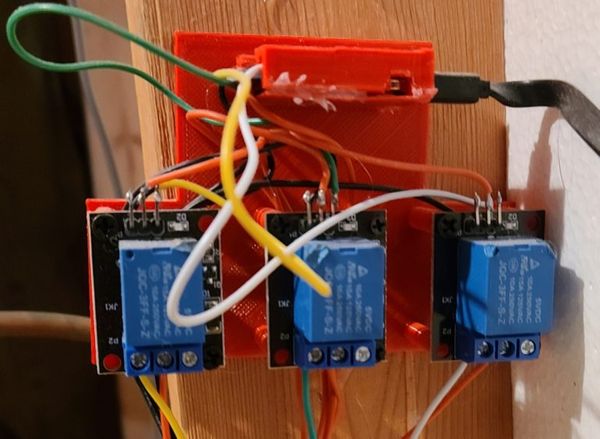PhotoPrism Full Review
I want to start by saying just how much respect and appreciation I have for everyone who provides great open source software, either for free or for a much lower cost than it is really worth. We in the community appreciate the late nights, long weekends, and endless hair pulling that you do to make your projects for us!
After living with PhotoPrism for the last few weeks, I must say that I am very impressed. It works great for organizing your photos according to various metadata points. Location, date, etc. I would highly recommend using MariaDB on the backend if you are going to take this project on. It will make your life much easier, pages will load faster, and the overall experience will be much smoother overall.
Most of the features that most people use in Google Photos are available in PhotoPrism, and it has a few of its own. It does not however, automatically update the photo database. So each day, or each time you use it you will need to manually rescan the library. For me, this is paper cut number 1. I really like that when I take a photo it is automatically added to the Google Photos app and synced to the "cloud." There is an android app for PhotoPrism, as well as iOS, however, neither of which are quite there. I used syncthing on the backend to sync my photos and replace the "when I take a photo it is automatically in the library" function. Or at least, it is on the disk. A manual scan is needed to have it show up in the web frontend and the database backend.
One of my favorite features in Google Photos is the facial recognition. I identify a few photos, sometimes just one, of a person and from then on, Google knows if I take another photo with them in it. It works well, and I use it often. This feature is sadly missing from PhotoPrism, 99.9999% of users. There is a small section in the dev docs about possibly linking some pre-trained models, but I didn't even attempt this. There is some image classification that is done on the backend and to be honest, it is somewhat hit or miss and I ultimately gave up on it. Once again, I am not a developer. Before my latest upgrade, I used a Pixel 3 XL for all of my photo taking and video recording. To get the highest quality and use the least amount of space, I recorded videos with the H265 codec. PhotoPrism did not play these videos until the most recent update. So the development team is working on this project and implementing new features!
With those pain points mentioned, the interface is buttery smooth, the thumbnail creation is super fast, loading images is also blazing fast whether you are accessing PhotoPrism locally or remotely. My favorite feature is still the mapping of where all of my photos were taken. For a lot of people this setup will work great and will free them from Google Photos. All that you need to do is setup a folder to sync from your phone to whatever computer or server you are running PhotoPrism on. Then mount said folder as a volume in the docker compose file. Also, this has run flawlessly and non-stop for the past couple of months without so much as needing the docker container restarted. So as far as stability goes, this thing is ROCK SOLID.
Once again, thank you, thank you, thank you to the development team. Hopefully, facial recognition will come soon and I will be able to completely move off of Google Photos. In the mean time, I will keep pulling down the newest containers with much anticipation of the newest features.