The M1 Macbook Pro
Let me just start by saying this, Linux is still my first love, when it comes to operating systems, and always will be my go-to, period, end of story. I still use it as my daily driver on my desktop machine, and by the way, I run Arch on production servers. ****
Now that we got that out of the way I just want to write a little bit about this fantastic new piece of hardware that I got my hands on about 60 days ago. The thing that stands out the most is the battery life, I think everyone else has written about it to death, but I just want to say that the battery life of this thing has changed the way I think about using my laptop. The other day I was sitting on the couch, looked at my wife and actually said out loud that I hand't even thought about charging my laptop in 5 days, and I use it daily. Second, it is fast. Like unlock from sleep and get to work immediately fast. No waiting for the desktop to load, just open the lid, touch the fingerprint reader, and you are working NOW. My one and only gripe is the Apple verification of applications before launching them. However, if you're a half-power user, you will most likely disable this, like I have, and never think about it again.
For my day job, I drive a big truck for a local chemical company. This means that sometimes I might be at a location for 6-8 hours waiting on God knows what before I can get back on the road. Previously, I would start watching the battery life, turn down performance, etc. after about hour 4. Now, I don't think about it. I am out in the brightest sun of the day, with my screen at 100% brightness, watching and editing videos, editing photos, surfing the web, and administrating all of the things that I choose to self-host, without so much as glancing at the battery percentage. For DAYS! This, in and of itself, is reason enough to sell me on this particular machine.
I enjoy being able to have freedom and choice in the software that I use. When it comes to open source, I am a pragmatist. If the best tool for the job is closed source, proprietary code, then I'm going to use it and move on with my life. It hasn't always been this way with me, but as I get older I am starting to realize that I don't have time to "fiddle" with everything I use, or make sacrifices to use an open source tool that just isn't as good. I have a wife who, fortunately, likes having me around and a newborn that demands my attention constantly. I choose to give it to them and I am a better man for it. Open source and free, as in freedom, software has come a long way and I loudly applaud the efforts of the developers who put so much effort into the tools they make and then give the source away to the world. I also applaud the developers who make great software and choose to keep the source private. If it works well and doesn't mine all of my data, I use it.
The final point I want to make is that with the Macbook Pro, like most Apple products, it just works. The OS gets out of my way, runs my software, and does what I need it to do, every time. I want to point out a recent example. I run Ubuntu on Wayland on my desktop machine. It used to be Arch, then Fedora, but once again, the whole "fiddling" thing. The Ubuntu community is large, and the people over at Canonical work absolute magic to make their distro just work. Lately, I have been taking our DVD and Blu-ray collection and digitizing it. I have a Plex media server and when it comes time to watch TV, I am lazy. I don't want to get up, search through 100s of cases just to find what we are want to watch. Scrolling through the collection on-screen is hands down the way to go. For this task, I have been using Handbrake. Have been using Handbrake for years and it is a fantastic piece of open source software. Just not on Wayland, on Ubuntu. Also, the Snap and Flatpak are not a working solution, I tried. However, on the M1 Macbook Pro. I just plug in the external drive, open it in Handbrake, select the preset and title that I want to back up and let it do its thing. Oh yeah, and the people over at Handbrake are so awesome that they have a Beta version that runs natively on Apple silicon. Yes you read that right, NATIVE Handbrake on Apple Silicon and the "beta" version just works. Better than the production version on Ubuntu on Wayland. Most other software has either already been ported over to the M1 platform, or is in the process. Visual Studio code is phenomenal on the M1, especially for Python and Javascript.
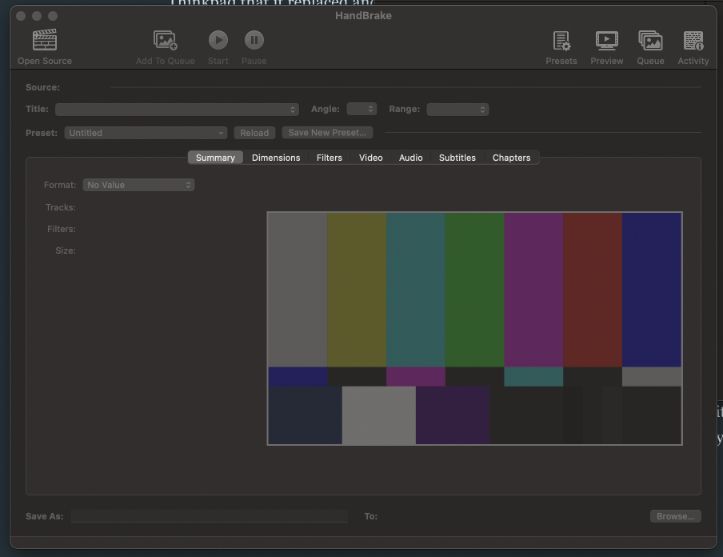
Finally, I am not going to sit here and say that this machine is faster than my kitted out Ryzen desktop. It just isn't. But it runs circles around the 10th gen Intel Thinkpad that it replaced and it runs those circles for days longer. The screen is an Apple screen, so you know it is super bright, extremely vibrant, and color accurate for the most part. The screen on the Thinkpad, yes it was matte, but it was dull and hard to see in direct sunlight. Forget about color accuracy. My Samsung phone has better color than a Thinkpad screen.
Once again, this is not a forget Linux, I'm moving on rant. This is just one guy's experience using a piece of hardware that my 20-something year old self would have never even considered buying. It works for me, and it just might work for you. What I hope we can all do in the future, is look at the technologies that are coming out and find what works best for the job at hand. Without all of the tribal nonsense that has plagued the Linux community for far too long. By the way, the arm architecture that this Macbook runs on, was developed first on Linux. Apple just saw how promising the technology was and beat everyone else to market with a great product. The Linux community had a huge head-start with the Raspberry Pi platform, but no one put together a product for the masses to carry around in their bag daily. And for the record, this machine is so light that I don't even notice it in my bag, ever. Until next time, be safe out there. The world has gone absolutely crazy in the last 11 months.


